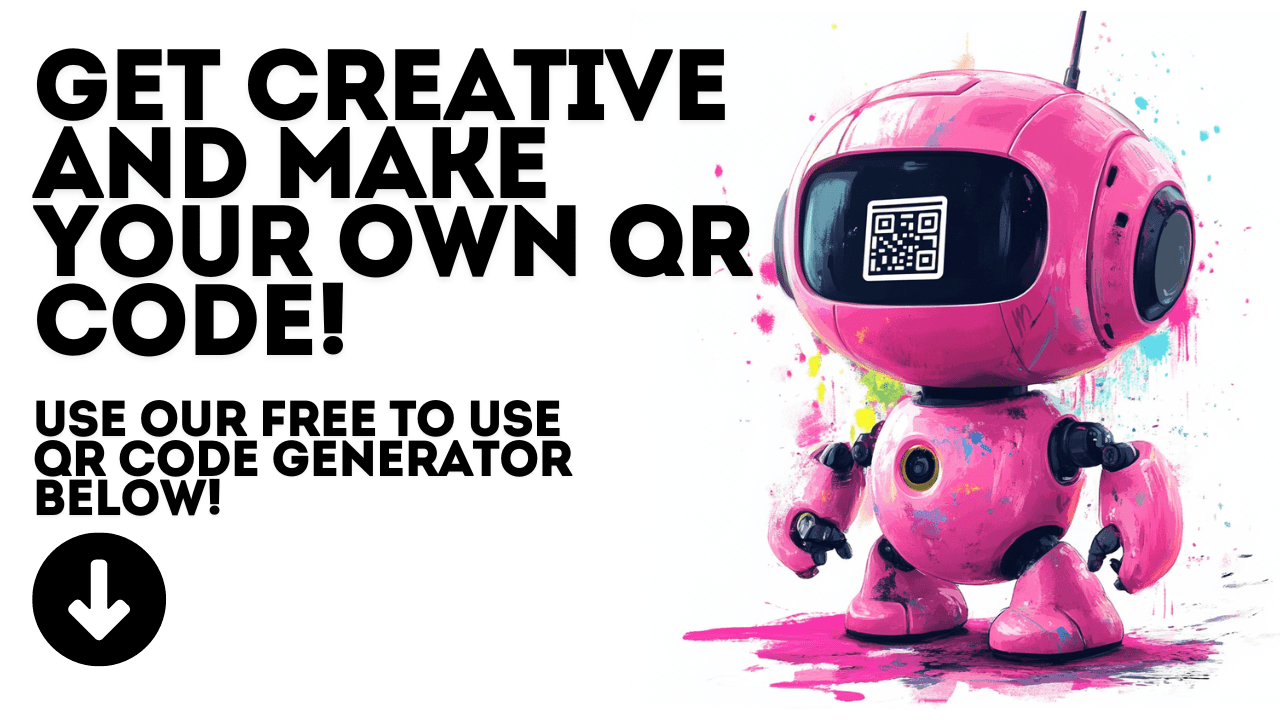
QR Code Generator
How to Use the QR Code Generator
Step 1: Enter Your Text or URL
- Start by typing the text or URL you want to encode into the QR code in the input box provided. This could be a website link, a piece of text, or any other information you wish to share.
Step 2: Select the Dot Shape
- Choose the shape of the dots that make up your QR code from the dropdown menu. You can select from square, dots, or rounded shapes. This customization allows you to create a QR code that fits your style and preferences.
Step 3: Choose the Dot Color
- Click on the color selector box to pick the color of the dots in your QR code. This feature lets you match the QR code to your brand colors or personal taste.
Step 4: Generate the QR Code
- Once you have entered your information and selected your customizations, click the “Generate QR Code” button. Your customized QR code will be generated and displayed below the button.
Step 5: Download Your QR Code
- To save your QR code for future use, click the “Download QR Code” button. This will download the QR code as a PNG file, which you can then use on your website, print materials, or any other medium you choose.
