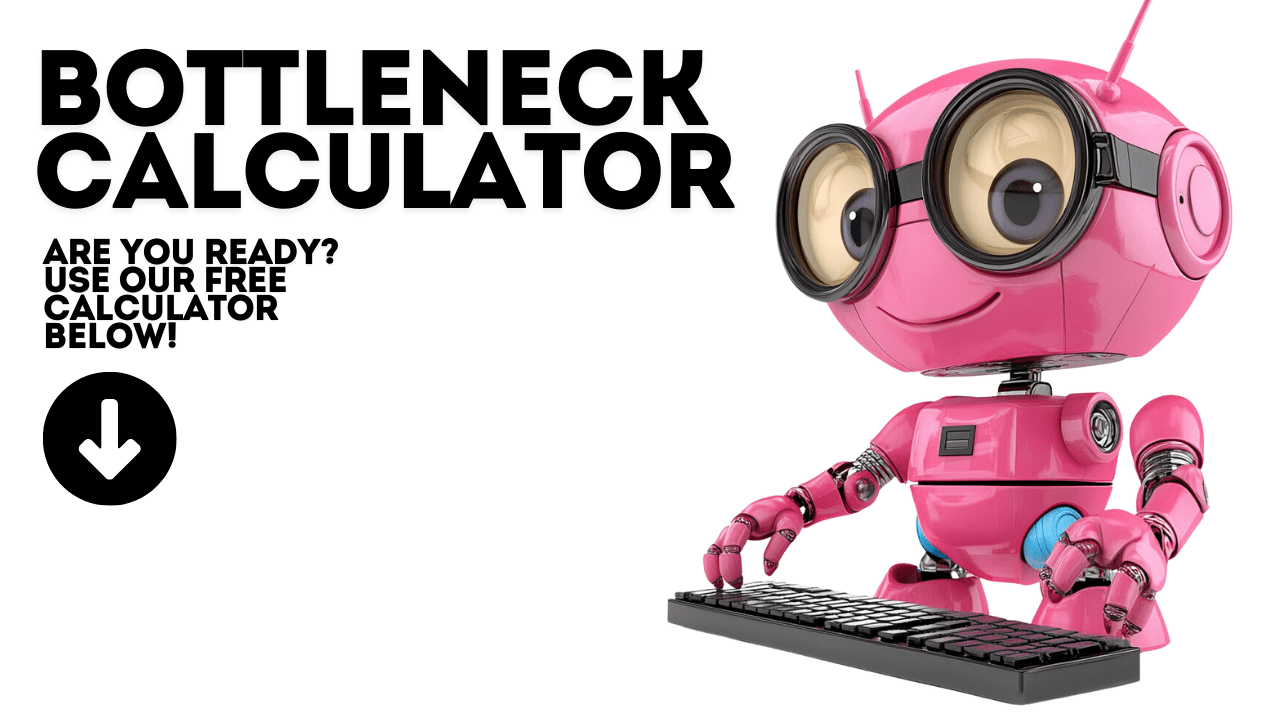
How to use our Bottleneck Calculator
PC Bottleneck Calculator
Tool Usage Counter
Number of times tool used: 0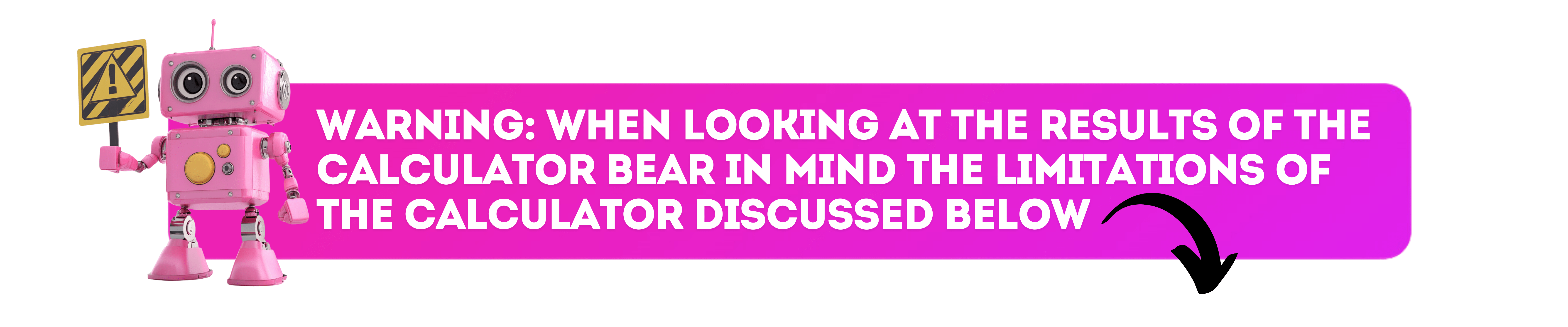
Limitations of a Bottleneck Calculator
While bottleneck calculators can provide helpful insights, they come with several limitations that users should be aware of:
Simplified Models:
Bottleneck calculators often use simplified models and averages. They rely on general benchmark data, which might not account for the specific nuances of your hardware configuration. Real-world performance can vary based on factors like cooling, overclocking, and the particular workload.
Inaccurate for Mixed Workloads:
Calculators typically focus on gaming performance or specific scenarios. However, mixed workloads (e.g., video editing, streaming while gaming) can behave differently, and a bottleneck might shift depending on the task.
Doesn’t Account for Software Optimization:
Software optimizations, driver updates, and game-specific tweaks can significantly impact performance but are generally not considered in bottleneck calculations. This means the calculator might overestimate or underestimate the performance of a component.
Overlooking Future-Proofing:
Calculators usually provide results based on current hardware and settings. They don’t consider future-proofing, where a more powerful GPU might not fully utilize its potential now but could become essential as games and software evolve.
Limited by Database Scope:
The accuracy of the calculator depends on the scope and currency of its benchmark database. If your hardware isn’t listed or if the database is outdated, the results may be less reliable.
Not a Replacement for Real-World Testing:
Finally, it’s important to remember that a bottleneck calculator is a predictive tool, not a definitive test. Real-world performance testing remains the most reliable way to assess how your system performs under your specific use case.
Final thoughts…….
Bottleneck calculators are valuable tools for getting a quick sense of how well-matched your CPU and GPU are, especially when considering upgrades or optimizing performance for specific games or applications. However, it’s important to use them as a starting point rather than a final judgment. Understanding their limitations and complementing them with real-world testing and specific workload considerations will provide a more accurate picture of your system’s performance.
