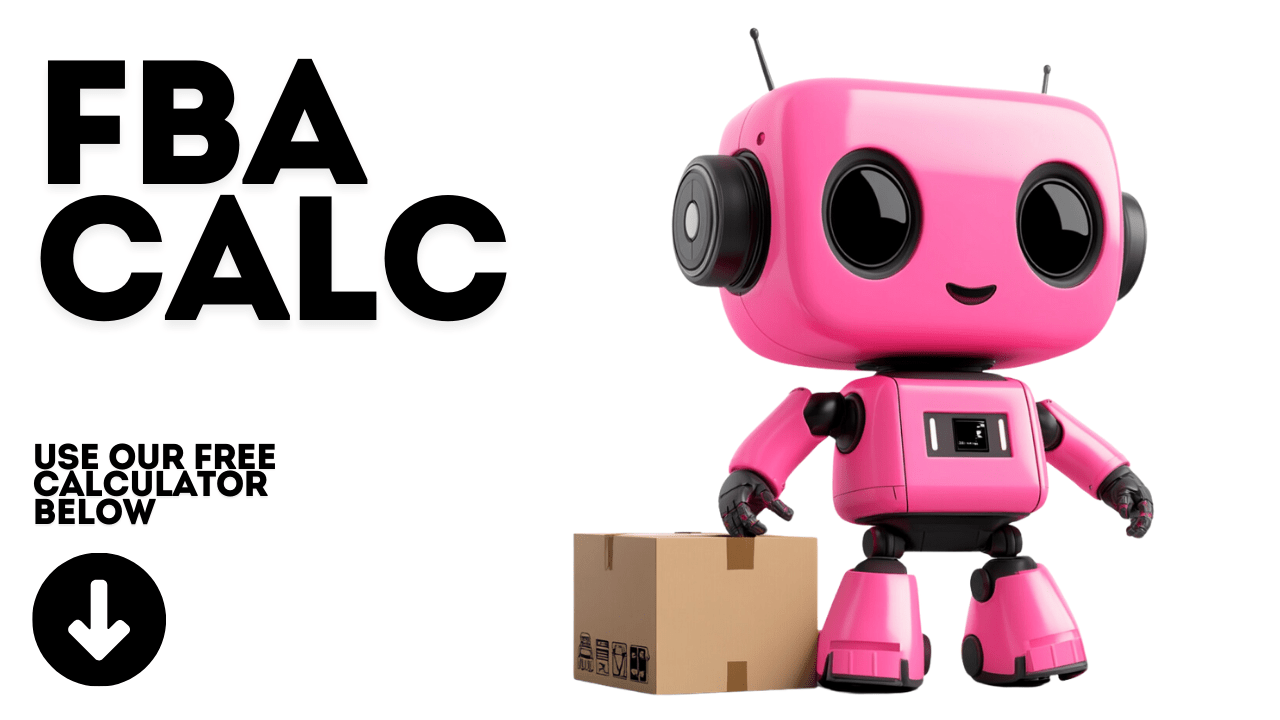Using our Amazon FBA Profit Calculator is straightforward and intuitive, making it easy to quickly determine your profitability:
Enter the Product Price:
Start by inputting the price at which you plan to sell your product on Amazon. This is the amount that customers will pay when they purchase your item.
Select Your Currency:
Choose the currency you’re operating in, whether it’s USD, GBP, EUR, INR, or another option. This feature is particularly useful for international sellers who want to calculate profits in their local currency.
Input Your Costs:
Product Cost: Enter the cost of manufacturing or purchasing the product.
Shipping Cost to Amazon: Include the cost of shipping your product to Amazon’s fulfillment centers.
Referral Fee Percentage: Amazon typically charges a referral fee of around 15% of the sale price. Enter the exact percentage here.
Amazon Fulfillment Fee: This is the fee Amazon charges for picking, packing, and shipping your product. Enter the amount here.
Additional Costs: Include any other costs such as packaging, inspection, or quality control.
Storage Fees: If applicable, enter the storage fees Amazon charges for storing your products in their warehouses.
Advertising Costs: Enter any costs associated with promoting your product, whether through Amazon PPC ads or external marketing campaigns.
Calculate Your Profit:
Once you’ve entered all the necessary information, click on the “Calculate Profit” button. The calculator will immediately provide you with:
Profit: The amount you’ll earn after all costs are deducted.
Return on Investment (ROI): A percentage that shows how efficiently your investment is generating profits.
Breakeven Price: The minimum price at which you need to sell your product to cover all your costs.
Print Your Results:
After reviewing your results, you can print them out directly from the calculator. This feature is perfect for keeping records, sharing with business partners, or referencing in future planning.