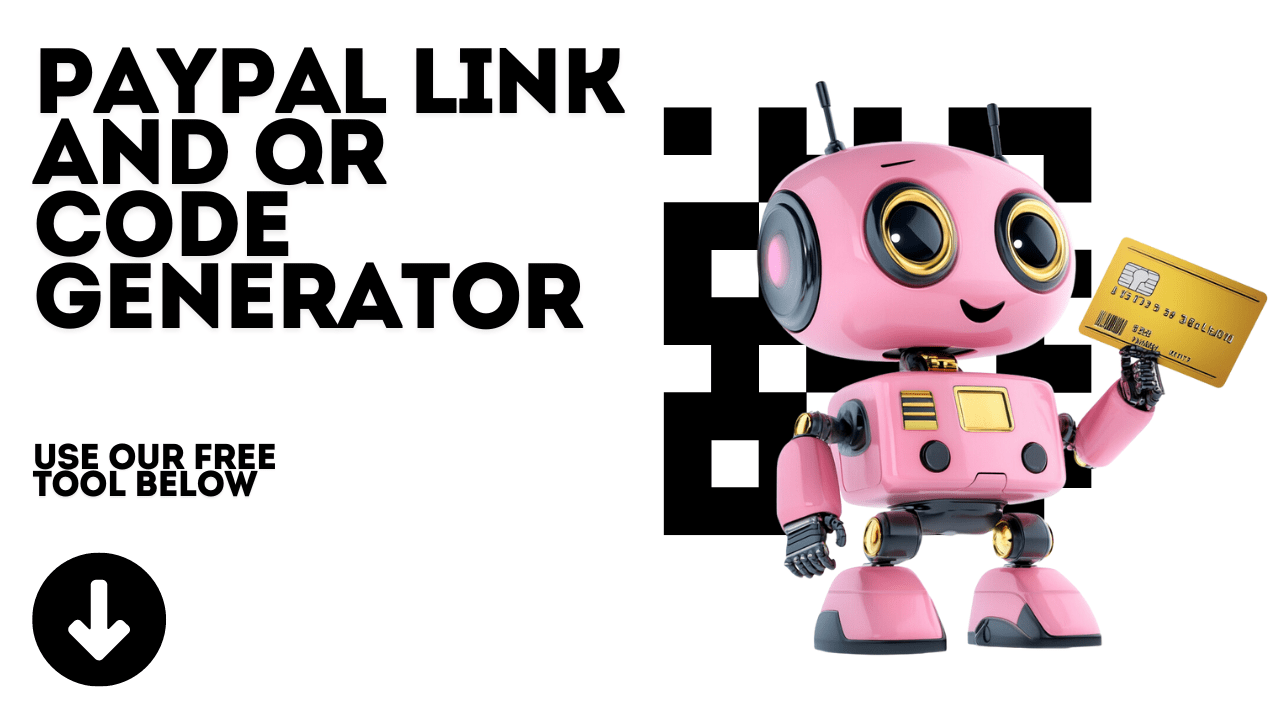
How to use the PayPal link and QR generator
PayPal Link and QR Code Generator
Tool Usage Counter
Number of times tool used: 0Why use this tool?
Subscribe to Our Newsletter for more amazing free tools
Useful Links
Here are some additional resources that might be helpful when using PayPal or learning more about online payments:
PayPal Official Website:
Visit the PayPal Official Website for more information on setting up an account, managing payments, and understanding PayPal’s features.
PayPal Help Center:
If you run into any issues or have questions, the PayPal Help Center is a great resource for troubleshooting and support.
PayPal Merchant Fees:
Curious about fees? Check out PayPal’s Merchant Fees page to understand what you might be charged when receiving payments.
Security Tips:
Keep your account secure by following PayPal’s Security Tips. It’s important to stay informed about best practices for online transactions.
Understanding QR Codes:
If you’re new to QR codes, learn more about how they work and how they’re used in payments with this Guide to QR Codes.
